zoiper
This is an old revision of the document!
Zoiper Softphone Configuration
Prerequisites
- Download Zoiper Lite (Free) or Zoiper (Paid). The free version is excellent for most users.
- Understand that you have less than 10 minutes to scan the QR code from your ring-u portal from the time it is generated.
Also worth mentioning before you begin: Zoiper is easier on your phone's battery than Grandstream Wave, but offers you service buy-ups frequently upon startup.
Step 1 - Add an Extension in the Portal
Go to: Configuration > Extensions and Add an Extension.
Select “Zoiper.”
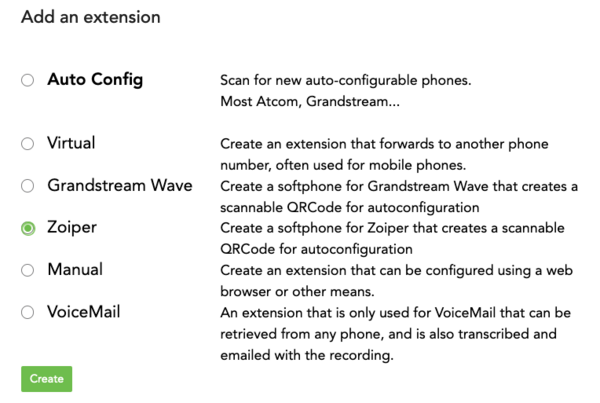
Zoiper QR Code Generated
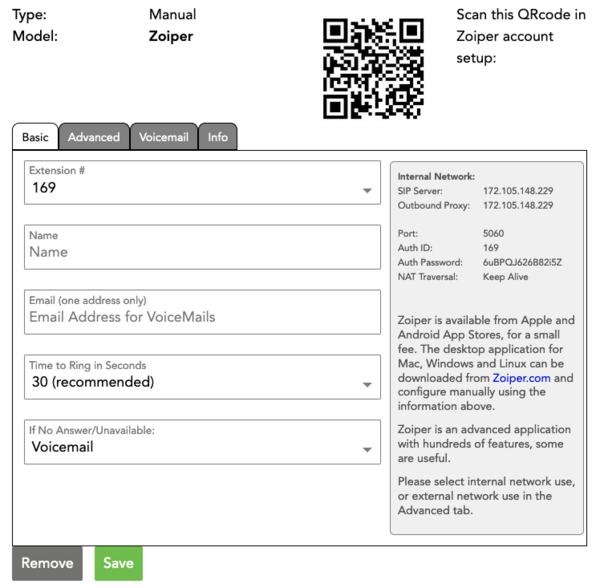
zoiper.1655306265.txt.gz · Last modified: (external edit)
