Schedule
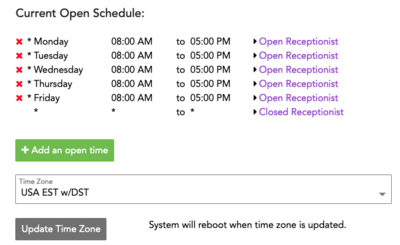 At its heart, the Schedule is a pretty simple thing: Open Hours vs Closed Hours, and your Time Zone.
At its heart, the Schedule is a pretty simple thing: Open Hours vs Closed Hours, and your Time Zone.
In practice, it can get pretty complicated pretty fast, but it doesn't have to.
When setting your schedule, try your best to keep things as simple as possible.
As you can see, it sets rules by:
(sp)(sp)- phone number(All vs Specific)
(sp)(sp)- day of the week
(sp)(sp)- open hours
(sp)(sp)- routing
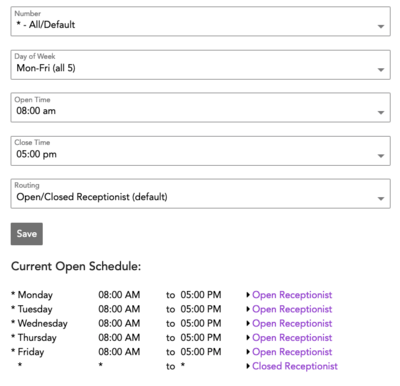 Adding a New Schedule
Adding a New Schedule
When adding a new schedule, feel free to add either all 7 days at once, or the traditional 5, and either delete ones you don't need or customize the 7 further.
Of course, you may simply add each day individually.
note If you close for lunch at noon every day for an hour, but are open before and after lunch, plan to have two schedule entries per work day.
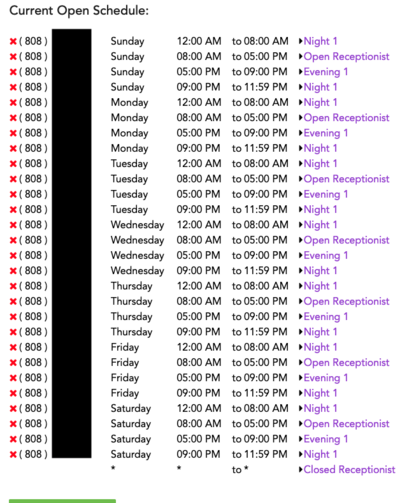 Complex Single Number Example
Complex Single Number Example
While this situation is rare, it is a very structured way to handle a business requiring a proper work day, and night/overnight call responsibility assignment.
In this case, we have a 24 hour realtor with a receptionist during the day, and two shifts of after hours call answering delegated to different employees.
 Multiple Number Schedule Example
Multiple Number Schedule Example
Here is a great example of an office with 2 wholly separate receptionists, and 6 separate phone numbers.
While this may look complicated, please understand this and the previous example are showing the flexibility of our scheduling.
If you have 10 phone numbers but they all share one schedule and one receptionist logic, your schedule will look like the one at the top of this page.
As always, contact us if you have any doubt about how to best configure your system for your business. We are always glad to help.
