Table of Contents
Phonebook
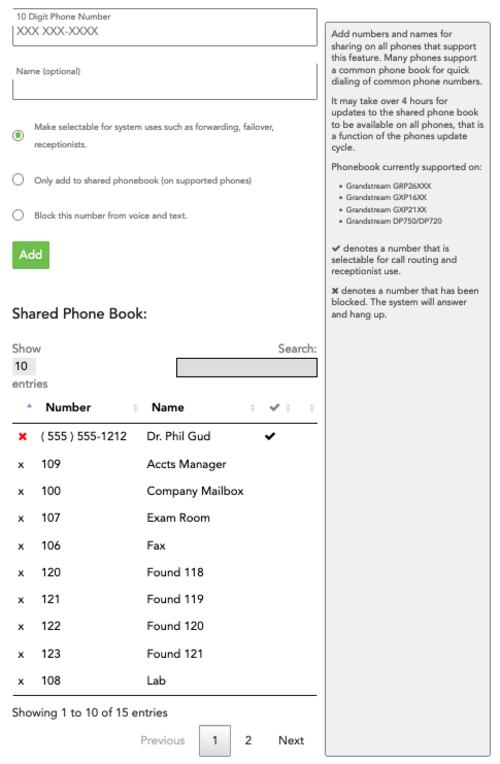 The Phonebook allows for shared internal and external contacts to be added to a shared listing, accessible by either the account admin in the portal or by users of supported phone models. Additionally, the Phonebook stores numbers for important internal use, such as failover contacts.
The Phonebook allows for shared internal and external contacts to be added to a shared listing, accessible by either the account admin in the portal or by users of supported phone models. Additionally, the Phonebook stores numbers for important internal use, such as failover contacts.
Add
The use of this page and function is pretty self-explanatory, but please note that the radio buttons in the Add function do very different things.
- Make selectable for system uses such as forwarding, failover, receptionists. Use this option for External contacts necessary to the functionality of your ring-u system.
- Only add to shared phonebook (on supported phones). Use this option for shared External contacts.
- Block this number from voice and text. If you need to block a caller, this is how you do it.
Supported Phones
The Phonebook is currently supported on:
(sp)(sp)Grandstream GRP26XXX
(sp)(sp)Grandstream GXP16XX
(sp)(sp)Grandstream GXP21XX
(sp)(sp)Grandstream DP750/DP720
Please note - It may take over 4 hours for updates to the shared phone book to be available on all phones, that is a function of the phones update cycle.
Phonebook Listing
The Phonebook is searchable either manually by scrolling pages, or via the Search function.
Within the Phonebook,
Special characters to the RIGHT of the contact's name designate the following:
(sp)(sp)![]() denotes a number that has been blocked. The system will answer and hang up.
denotes a number that has been blocked. The system will answer and hang up.
(sp)(sp)![]() denotes a number that may be designated for call routing and receptionist use.
denotes a number that may be designated for call routing and receptionist use.
Special characters to the LEFT of the phone number/extension the following apply:
(sp)(sp)![]() is the command to delete an external contact or blocked contact.
is the command to delete an external contact or blocked contact.
(sp)(sp)![]() is the command to delete an internal contact.
is the command to delete an internal contact.
In general, it's best not to delete internal contacts.
