How to Use Your GRP26xx Series Phone
Getting to Know the Keypad - GRP2614, GRP2615, GRP2616
GRP2614
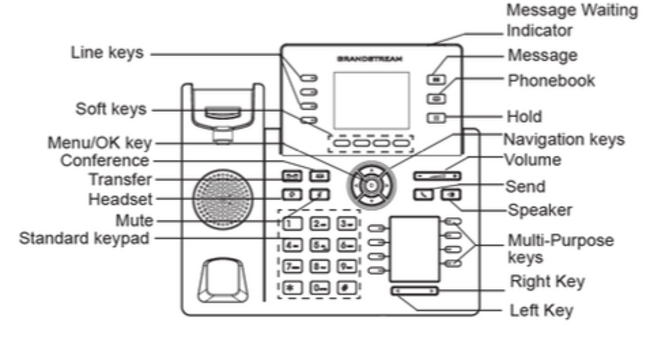
GRP2615
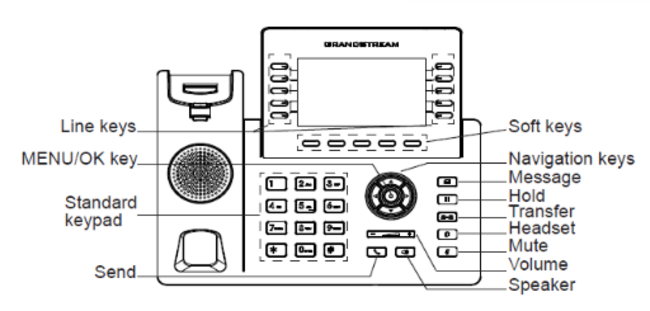
GRP2616
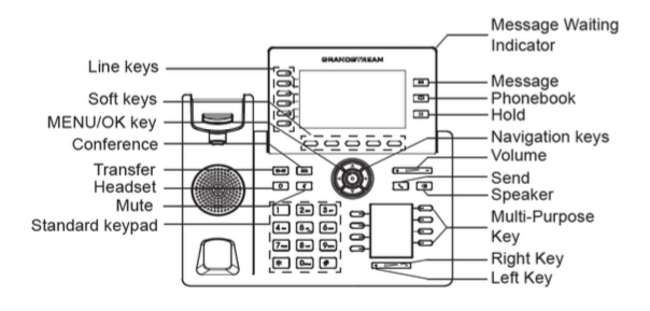
GRP2614 / GRP2615 / GRP2616 Keypad Buttons
| Icon | Button | Function |
|---|---|---|
 | Contacts | Press to view and edit contacts. information. |
 | Hold | Press to put call on hold or resume the call. Can only be resumed from the same phone. Video: Hold vs. Park |
 | Mute | Press to mute or unmute your handset microphone while on a call. Pressing this button when not on a call will put the phone in Do Not Disturb mode and will break inbound Ring Groups (not recommended). |
 | Headset | Press to switch to Headset mode. |
 | Message | Press to access Voicemail messages for the extension associated with that extension only. |
 | Transfer | Press to initiate call transfer. You will have the option to choose either an Attended Transfer or a Blind Transfer. |
 | Conference | Press to initiate a conference call. |
 | Speaker | Press to use speaker phone. |
 | Send/Redial | Press to send call or redial. |
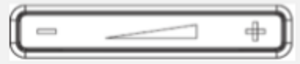 | Volume | - (left) decreases volume / + (right) increases volume. |
 | Navigation keys (4) | Navigate menu options. When on idle screen, press up for 3 seconds to display IP info. |
 | Menu | Press to access menu. |
Other functions:
Call any internal extension (including softphones), by either pressing the button on the lower BLF screen, or dialing the extension number.
Intercom (or Auto-Answer Intercom) allows a caller to dial an extension and speak through the receiving ends speaker phone automatically. This function must be enabled for each extension in the Advanced Tab of each extension's page in your Portal (Extensions Functions/Settings. Word of warning: most people really hate this feature. Use it sparingly, or only in places where you need to address a room. :)
Paging via overhead speakers requires special group setup and may require additional special equipment. Please submit a ticket through your customer portal or call us at 423-567-4888 to discuss.
Notes The Lines keys on the left side of your phone's screen should not be pressed. They do not do what other phone companies' buttons do. No touchy!
