Table of Contents
Switch Loop
Switch Loops are caused when ethernet cables get plugged in willy-nilly/whack-a-mole and create a physical and logical loop. That's tech speak for “randomly.”
The #1 symptom of a switching loop is intermittent functionality of network connections (like phones, sound systems, etc..), freezing/halting/breaking up every few seconds-minutes as the switches involved reset because of high load.
Example of a Switch Loop and Fix
In this video, a switch loop is created because the top and bottom switches are connected to the router as well as to each other. Removing either redundant ethernet cable/connection will solve the issue.
At the beginning of the video, notice how all the switch lights are on and blinking rapidly. A redundant cable is unplugged and the lights and network traffic returns to normal.
A proper network design can be simple or complex. The trick is to ensure it is hierarchical and not more than one path. Yes, there are exceptions using special equipment and configuration, but if you are reading this page, you will probably not be using multi-path link aggregation or OSPF routers. You would already know about switch loops.
Finding Switch Loops
This might be simple, just examining most network cables for cross connects may show you 2 or three cables between switches. In the video above, there is a 3rd switch off camera that both bottom switches are plugged into, as well as a cross connect.
Basic: Try unplugging cables one at a time and waiting for 30-90 seconds before plugging back in to see if the blinky light chaos stops and your internet connections as well as device-to-device connections improve.
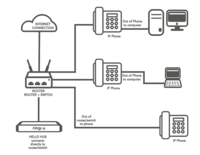
Advanced: It could be so bad that you decide that it's time to clean up and label cables. This is a good time to unplug everything, and plug them in again one by one, watching for that tell-tale blinking light chaos.
Sometimes, the problem is created by a remote switch or device (like a switch or router/firewall/WiFi access point) under a desk or stuck in a ceiling that is part of the cross-connect. These might be harder to find.
And probably our best advice: Hire a professional. If you are having such problems, a little technology tune-up from a professional can be the start of a wonderful mutually beneficial relationship.
