cloud-connector
Cloud Connector
Small but mighty, the Cloud Connector helps a Hello Hub or Hello Hub Cloud manage remote phones.
Cloud Connectors keep your remote phones in multiple locations auto-configured and working together.
Installation
Cloud Connectors require an internet-connected network that provides DHCP, and allows them to reach their parent Hello Hub via the internet.
- Unbox, making sure the SD card is firmly inserted into the micro SD card slot.
- Plug an ethernet cable into the ethernet port and your local network.
- Plug in the supplied high power Micro-USB power supply. Note that phone power supplies will not provide enough power.
- You should see the ethernet jack light up with a connection, and a very small red and green light near the power port should come on. The green light is visible right next to the power plug and will blink randomly.
- Call ring-u tech support at 423 456-6700 so they can attach your Cloud Connector to your Hello Hub Cloud or Hello Hub phone system.

Power light is a pinhole red light next to power supply in. Also visible from SD card slot.
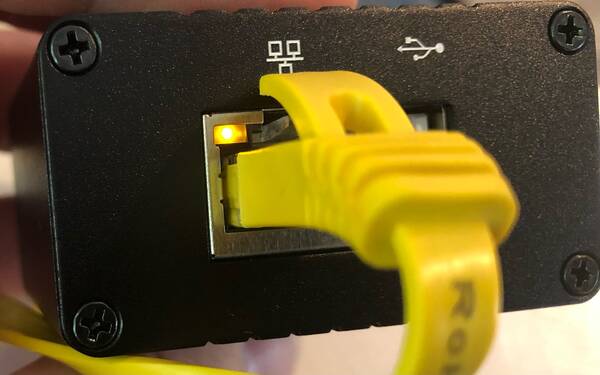
 Network Lights. Yellow light remains on, Green light should blink.
Network Lights. Yellow light remains on, Green light should blink.
cloud-connector.txt · Last modified: by 127.0.0.1

