Groups
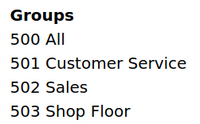 Groups (5– series numbers) allow you to have multiple phones ring at the same time for an incoming call. You can create multiple groups, select extensions you want for them, and then they can be used by a receptionist or by an internal person, i.e., “call down to billing at 503!”
Groups (5– series numbers) allow you to have multiple phones ring at the same time for an incoming call. You can create multiple groups, select extensions you want for them, and then they can be used by a receptionist or by an internal person, i.e., “call down to billing at 503!”
Typical uses are for grouping extensions by job function/department (Receptionists, Sales, Support, Accounting).
All ring-u systems include the default group 500, which includes all real extensions.
Note - Do not include cell phones in ring groups! Each cell phone requires an additional line and their call handling logic may disrupt the intended function of the group.
| To create more groups, go to Configuration > Groups and chose the button Add Group. Name your new group, select the phones you want to have in that group. |  |
| There are options that make that a group used for paging, turning those phones into a PA system. This is available for the first three groups, for on-premises Hello Hubs. This option does not work for cloud hosted systems or external phones. | 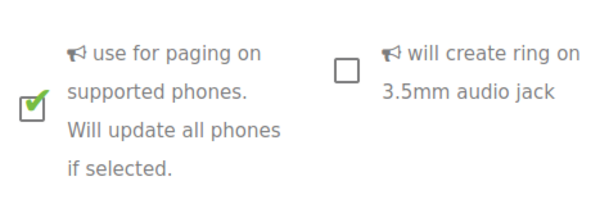 |
| You can also define what a caller hears, ringing vs your chosen Hold Music/message, how long they ring those phones and what happens if no one answers. | 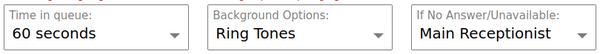 |
A note on ring times - as a rule, we recommend ring times of 30 seconds or more. Ring times of 15 & 20 seconds are technically possible, but may simply be too short of a time for VOIP systems to process effectively. If you must use a 15 or 20 second ring, make sure your voicemail is configured.
