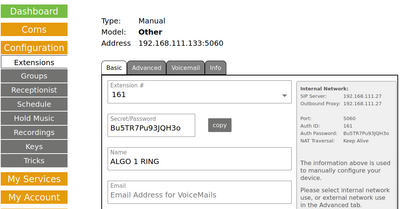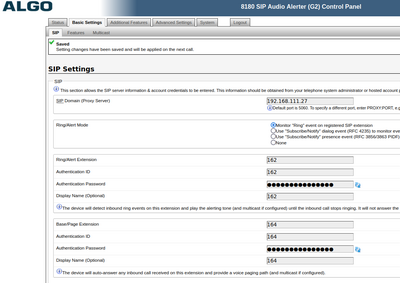manual-config:algo-8180
Table of Contents
ALGO 8180 G2 Configuration Example
Algo 8180 G2 is a good example of a manually configured SIP device useful as a loud ringer or external paging device (loud speaker).
- Create a manual configured extension for use as a ringer, and as a paging extension. Two different extensions and uses.
- Access the Algo's web interface using HTTPS and the device IP address. Find the IP address on your DHCP server and/or follow the Algo instructions.
- Use the IP address of the Hello Hub as your SIP Server for both accounts.
- Use the extension # as the login ID, and copy the password from the Hello Hub Extension Page.
- Click 'Save' and test from other phones.
ring-u portal screen example
Matching ALGO 8180 G2 config screen example
If a Hosted Hello Hub
Advanced Settings tab:
- Register/Subscribe Period(seconds): 120
- KeepAlive Method: Double CRLF
- KeepAlive Period(seconds): 10
- Server Redundancy: Disabled
This is overly aggressive, but should keep your firewall from timing out on these sessions. Our Hosted Hello Hub's have a long default timeout (hours), but good firewalls track UDP connections and drop them pretty quickly. We typically set automatically configured deskphones to 120 to 300 seconds for the same reason.
manual-config/algo-8180.txt · Last modified: 2023/02/03 16:22 by mike