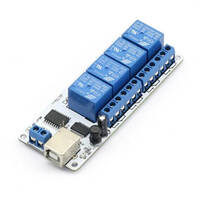Table of Contents
Relay Control
Supported on Hello Hub V1, V2, and Microservers.
You can control the physical world with a Hello Hub and ring-u phone system! Need to open a door, turn on lights, or a siren? Maybe ring a bell or open a gate? In July 2020, the geeks at ring-u added support for the popular Sainsmart and compatible 4 and 8 channel/relay modules. Similar FT245RL chip controlled units via USB should also work. These are usually also available on Amazon.com searching for SainSmart relay usb , the links below have better specs and wiring information. If you aren't sure about a board compatibility, contact us at 423-456-6700.
Note: If the board relays say 12V on them, you need 12 Volts DC to operate the board.
Caveats
- ring-u will need to add the appropriate driver to your Hello Hub for it to work properly. Contact support at ring-u.com prior to installation.
- The customer will require someone with expertise to interface these to your desired application. We can offer advice, but you may need to hire an expert with some skills and ancillary parts ring-u does not supply.
- The customer should use the ancillary power inputs, so the relays do not cycle on Hello Hub power up or reset, which it will do if only using the USB power via the on-board jumper.
- If used for door striker locks, or gate controls, you should also have deadbolts or other mechanisms in place to be used as a manual backup or when you don't want the phone system to control the relays.
- ring-u is not liable for the usage of these features due to the many variables beyond our control.
Example usage
- Relay 1 is connected to the front door striker plate that “buzzes people in”. Dialing 441 will operate/power that door striker plate for 5 seconds.
- Relay 2 is connected to the back door striker plate that “buzzes people in”. Dialing 442 will operate/power that door striker plate for 5 seconds.
- Relay 3 controls a light, dialing 452 will turn it on, dialing 462 will turn it off.
- Relay 4 controls an alarm system panic switch. Dialing 444 sets off the alarm.
Control Codes
These codes will work from any local extension on the system. This may include remote extensions. These codes will not work for unauthenticated callers or inbound calls (guests). The “off” codes (440,450,460) are a bit redundant. The usage of what code does what, is up to the installation.
| relay | momentary (5 second) | on | off |
| all-off | 440 all-off | 450 all-off | 460 all-off |
| 1 | 441 | 451 | 461 |
| 2 | 442 | 452 | 462 |
| 3 | 443 | 453 | 463 |
| 4 | 444 | 454 | 464 |
| 5 | 445 | 455 | 465 |
| 6 | 446 | 456 | 466 |
| 7 | 447 | 457 | 467 |
| 8 | 448 | 458 | 468 |
| all | 449 | 459 | 469 |