schedule-override
Schedule Override
Perfect for holiday or occasional schedule deviations.
note - will not work on the default Open and Closed Receptionists
How To
Go to: Configuration > Receptionist > “Create Receptionist” button
- Edit the new receptionist and select “Robot/Automated Receptionist” and the voice you prefer for it,
- Type your message (or record one),
- Select Caller Options (usually just a voicemail box) and reference it in the message,
- Select whether to disable the schedule for all or part of a single day, or to Toggle by dialing 001.
We prefer using the Toggle code. It's easy to dial before you leave and to dial again when you are ready to resume your normal schedule.
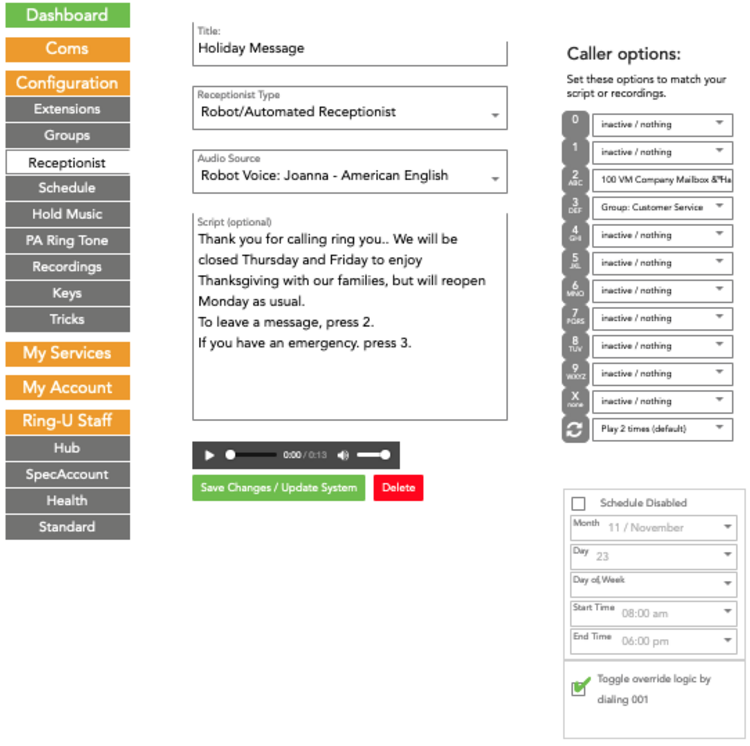
schedule-override.txt · Last modified: by 127.0.0.1
