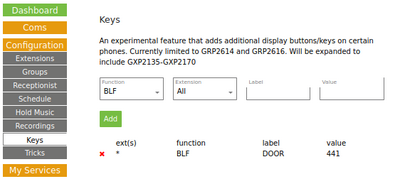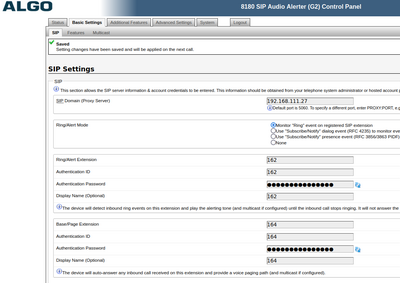manual-config:algo-8180
This is an old revision of the document!
Table of Contents
ALGO 8180 Manual Config Example
Algo 8180 G2 is a good example of a manually configured SIP device useful as a loud ringer or external paging device (loud speaker).
- Create a manual configured extension for use as a ringer, and as a paging extension. Two different extensions and uses.
- Access the Algo's web interface using HTTPS and the device IP address. Find the IP address on your DHCP server and/or follow the Algo instructions.
- Use the IP address of the Hello Hub as your SIP Server for both accounts.
- Use the extension # as the login ID, and copy the password from the Hello Hub Extension Page.
- Click 'Save' and test from other phones.
ring-u portal screen example
ALGO 8180 G2 config screen example
manual-config/algo-8180.1643062459.txt.gz · Last modified: 2022/01/24 22:14 by mike