getting-started-2614-16
This is an old revision of the document!
Table of Contents
Getting Started
This page provides basic setup/installation instructions, including the list of the packaging contents, and also information for obtaining the best performance from your GRP261X series phone.
Equipment Packaging
| Qty | Item |
|---|---|
| 1 | Phone Main Case |
| 1 | Handset |
| 1 | Phone Stand |
| 1 | Ethernet Cable |
| 1 | Power Adapter |
| 1 | Phone Cord |
| 1 | Quick Installation Guide |
| 1 | GPL License |
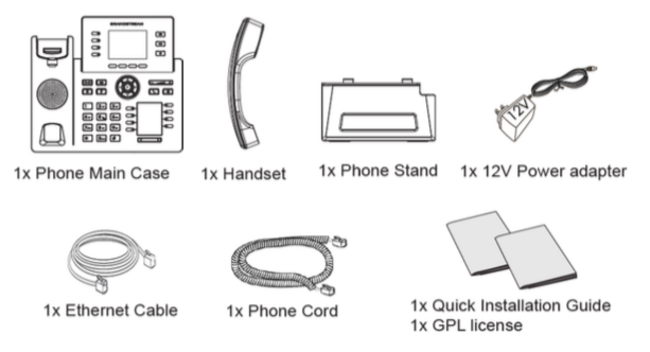
Using the Phone Stand
To install the phone on the table with the phone stand, attach the phone stand to the bottom of the phone through the phone stand slot. (Upper half, bottom part).
Using the Slots for Wall Mounting
- Attach the wall mount spacers to the slot for wall mount spacers on the back of the phone.
- Attach the phone to the wall via the wall mount hole.
- Pull out the tab from the handset cradle (See figure below).
- Rotate the tab and plug it back into the slot with the extension up to hold the handset while the phone is mounted on the wall (See figure below).
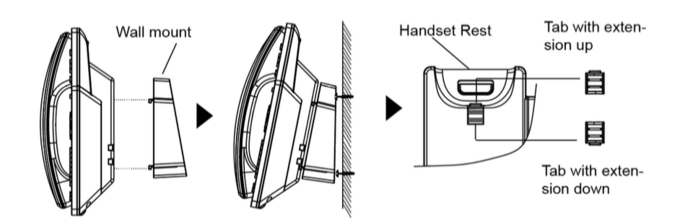
getting-started-2614-16.1676561501.txt.gz · Last modified: (external edit)
