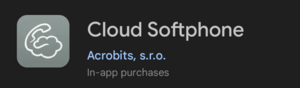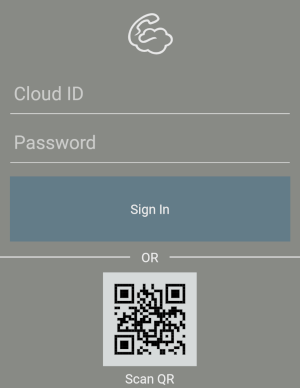This is an old revision of the document!
Acrobits Cloud Softphone
Ring-U has licensed the Acrobits Cloud Softphone, a powerful “white label” popular application available in the iOS and Android App Stores. Not that the iOS variant shows Alien Licensing as the vendor, this is correct.
Step 1: Download and install this application on your mobile device (Phone or Tablet).
App Store Image
Step 2: Run the application, it will present a login/configuration screen:
Step 3: Use the Scan QR button and scan the QR code on the phone extension configuration page you created using “Add an Extension”.
Alternative configuration: You can enter the Cloud ID and Password from that screen into the form. Useful for configuring a remote employee phone. You can also send them the QR code, unlike Zoiper, these QR codes are “sticky” and usable until that phones extension and password has been changed.
Step 4: Place an initial test call. We suggest “000”. The first time the phone makes a call, it may take a few seconds to complete it's configuration.
Step 5:: Select a ring tone. Initial configuration set to “Default” which may not be valid on some phones.
Acrobits Cloud Softphone on Ring-U Features
- Auto Configuration via QR Code
- Push Notifications. Saves battery life, works better on mobile data.
- TLS/SSIP connections: Works better punching through various firewalls/Wifi/ISP's and provides a reasonable level of encryption/security.
- Contacts Integration with your Ring-U phone system.