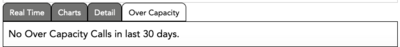Dashboard
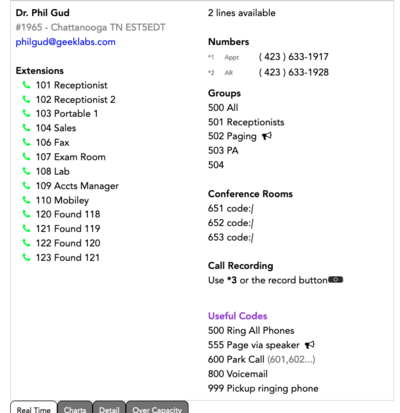 Your account Dashboard will be the default starting screen you see upon Login.
Your account Dashboard will be the default starting screen you see upon Login.
This screen lists:
- your account name, city, state, and time zone,
- total available lines (capacity for concurrent external calls),
- a summary of extensions, including indicators of which ones are actively in use,
- numbers registered to your account,
- ring groups,
- conference rooms/codes
- call recording
- useful codes
Additionally, you will see four tabs at the bottom of the screen.
Real Time is a call detail in near real time. Great for seeing which call you missed or which one lasted 30 minutes.
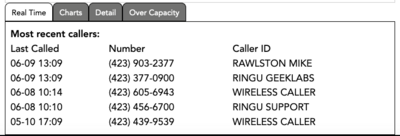
Charts contains 2 charts, one for call volume & time and one for line usage.
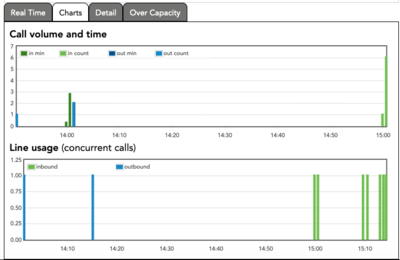
Detail is a version of the Real Time with additional capacity and detail. A customizable Call Data Record can be downloaded at My Account > Reports > Call Data Records.
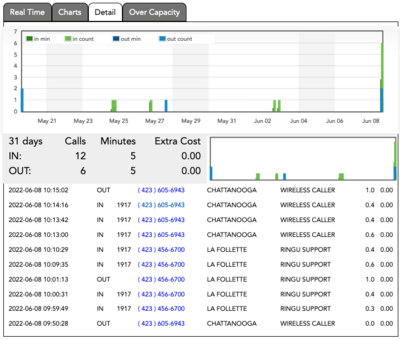
Over Capacity is a great tool to see if you are missing any calls due to exceeding your capacity of available lines. A few isolated calls are no real cause for alarm, but if you are regularly exceeding capacity, please consider adding additional lines (Lines).