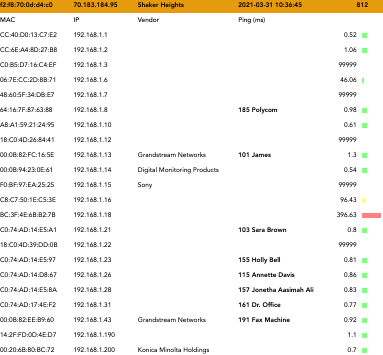Clues of network issues
Sometimes it takes experienced eyes on the ground. This is a slightly edited copy of an email sent this morning (3/31/2021) after several hours of strange network behavior troubleshooting. I hope to update this soon.
The email
Ada, Sarah, James,
The really curious strange issue was not being able to dial out from 2 different phones at James's location and/or extension 101. We tried several things, including changing his extension number and moving that phone to a different location and ethernet cable.
I made it work by changing his “transport” from UDP (Unidirectional) which is the standard, to TCP. While it works, it's indicative of issues with your network / firewall configuration and or the use of range extenders or bad ethernet switches. Your network is not very large, but it may be more than the ethernet switch and Netgear firewall at that location can handle. It's time for a checkup visit from a decent business network technician and possibly some wiring checks.
My #2 indicator is the ping time to the phones at James's desk. More than 1ms for a physical ethernet cable to a good phone like his GXP2170 or GRP2614 is a sign of poor cabling or equipment. You may note that the ping times to the other phones at that location are all under 1ms.
If I/we can assist a network technician, we are more than willing and able. There is a level of skill and awareness of conditions that an experienced tech can do on site that we can not achieve from remote.
Summary of all of this: It's time for a checkup from a network/IT professional.
The image below is a display from the tool that scans the network, finds and configures phones and is available on your customer web portal at: https://portal.ring-u.com